|
"The neon lights went Digital LED on Broadway.™" |
|||||||||||||||||||||||||||||||||||||||||||||||||||||||||||||||||||||||||||||||||||||||||||||||||||||||||||||||||||||||||||||||||||||||||||||||||
|
CALL NOW We're waiting! M-F 8-5 Central
(800) 333-7137 toll-free
Email our Sales Team
|
Digital LED Video Displays andElectronic Message Center Signssince 1990.With an electronic message center or video display you are leaving your computer out in the rain, ice, heat and cold, and tornados and hurricane-force winds are trying to blow it away. The information below details the electronic and display details of our signs. We manufactured and installed our first electronic digital LED Sign in 1990. The tabs to the left lead to information about how the signs are built.
Changeable Message Signs – A Brief HistoryWhen LED lighting first replaced incandescent lighting in changeable message signs their color was monotone, and their array was balanced. When color LED’s were introduced existing computers could not coordinate the virtually unlimited display options a balanced array offered. This resulted in a very “grainy” product. The 3 led colors (RGB) were therefore grouped into “pixel clusters” so that these classic computers could control the display, providing better results. We’ve come a long way; computers and processors are thousands of times faster than early models. The technical ability to place larger individual LED’s closer together without electrical co-interference has greatly improved also. At the same time, the ability to place 3 small LED’s in a single lens evolves. Broadway LED Displays™ utilizes modern computing power to control the virtually limitless potential of our large LED Balanced Array™ Video Displays and Digital Electronic Message Center Signs. FREE Programming ComputerEach Broadway Digital LED Signs™ electronic message center or video display comes with a "free" pre-programmed laptop computer ready to remotely program your new electronic message center. Tutorials are a part of the computer’s pre-programming.
The programming computer communicates via Wi-Fi, so you probably already know how to work it, and it only needs to be "on" when you are changing the program. The sign runs on its own internal processor. You can create a program at home, and download it to your sign when you get to your business, if you desire. Encryption in both the sign and the programming computer software make the sign impossible to use by anyone else. Unlike many competitive systems there is never an operating system conflict between the programming computer and the sign. Sign ownership does not prevent a user from changing the computers in their office (change to Windows 8 or Apple, for instance.) Many older signs, and most Chinese manufactured signs, are not compatible with Windows 8 (ours are, by the way.) Display TypesHistorically, monotone, then monochrome “message centers” were much cheaper than color “video displays.” This is no longer true. In making your decision regarding monochrome vs. color realize that colors in motion are proven to be much more attention-getting than moving single-color lights. Also, the number of LED’s actually lighted determines how bright a sign is at any particular time. Full-color displays constantly utilize many more LED’s. Monochrome and monotone (one color) displays are either Red or Amber (Yellow.) To produce so-called “additive” colors, colors created by light, 3 different color producing LEDs are utilized; Red, Green, and Blue (RGB.) For the human eye, red, green and blue lights close together in varying intensities create white and all other colors. Lack of any light output creates black. (See “Contrast” below.) Our color video displays feature an almost-infinite 281 trillion colors. Most competitors have much more restrictive palettes of colors in their “full-color” displays. Because the intensity of a LED light can be changed by increasing or decreasing the voltage to it our Monochrome displays can feature 4096 shades of Red, necessary for clear animation and video, by adjusting each individual LED’s light output. Some manufacturers call this "grayscale" but they generally generate as few as 250 shades. The cheap monotone displays cannot vary their color intensity, or brightness, at all, they are truly one color. However a Broadway Displays™ sign can turn its gradients feature "off" and also display one-color monotone. PixelsAn electronic message center is in many ways a large computer screen. The screen is illuminated by turning many individual lights, or pixels, on/off (or varying the voltage to them.) Tighter spacing between pixels allows more data to be displayed and makes the sign look better but increases cost. Older generation displays group exposed LEDs in clusters. Modern Broadway Displays™ utilize balanced spacing and more modern software for a superior appearance. SMD LED Signs™ technology groups 3 small LED’s in a single shell, making each shell a cluster. Pixel Size - Clusters vs. a Balanced Array™
As also stated above, 3 different color producing LEDs are utilized; Red, Green, and Blue (RGB.) Some electronic message center manufacturers try to overcome inferior LED’s (which are greatly less expensive) by adding more than one LED of the same color to each pixel cluster. This makes the pixel cluster larger, which makes the pitch larger, which increases the minimum viewing distance (see below.) It also uses more electricity. A Balanced Array™ adds an additional red LED only when it needs to create a whiter white.
Size MattersNotice the size of the LED's in the photograph above. Sunburst Displays™ Balanced Array™ (the bottom LED board) uses LED's that are 250% larger in area than virtually any LED's used by manufacturers that still manufacture pixel cluster displays. Our purpose-built LED is oval, focusing most of the light forward, to the sides, and down. No reason to waste energy shining light on the glare shield above the LED. These larger oval LED’s result in brighter signs with more “light-fill” in every image. What are Pixel Pitches and LED Spacings?How far pixels are from one another is called “pitch” and is usually expressed in millimeters (mm.) Older color displays, because each pixel is actually an unequal cluster of 3 or more different colored LED’s, cannot have as small a pitch as a monochrome display or the appearance of a more modern display with a Balanced Array™. Therefore they must be viewed from a greater distance to have a quality appearance. There is a lot of blank space between pixels. Old-style full-color displays are available in 12mm, 16mm, 20mm and larger pitches. Old-style monochrome displays are available in 9mm, 19mm, 25mm, 35mm, 46mm and larger pitches. The distance between every LED in a Broadway Digital LED Signs™ Balanced Array™ can be as small as 6 mm, 281-trillion-color or 4,000-shade monochrome. Pixels can overlap in our 281-trillion-color video displays.
On a 6mm Balanced Array™ sign there are LED lights 1/8" apart covering the entire sign face; 1/4" (6mm) center-to-center. On an 8mm Balanced Array™ sign the LED lights are only 3/16" apart and 5/16" (8mm) center-to-center. On a 10mm Balanced Array™ sign the LED lights are 1/4" apart and 3/8" (10mm) center-to-center.
Why are LED Spacing and Pixel Pitch Important?Again, pixel pitch or LED spacing, as well as image quality, determines how close a sign can be and still deliver quality images. They also determine Pixel Density (below). If pitch (spacing) is too large for the viewing distance then images are grainy, maybe unreadable. A potential customer’s image of your business suffers. When you see grainy LED signs don’t you think of them as “cheap?” It is therefore better to err on the side of a “tight” array. Visit our showroom to personally compare displays before making this very important decision. Remember, we’re local. What is Pixel Density?Pixel Density is the number of pixels in a square foot of signage. Pixel Density, in conjunction with Display Size, determines the visual quality of the display.
How to Determine an LED Display’s ResolutionA modern television’s potential Resolution is fixed at 2,073,600 pixels (1920 potential pixels wide x 1080 tall) regardless of size, big screen or small screen. Pixel Density varies. This is why a relatively small TV screen looks good when close to it, but a very large TV appears grainy up close because the pixels are farther apart. (Also recognize that when programs are not broadcast in 1080 they do not use all the TV’s pixels. Some are broadcast as low as 480.) Unlike a television, in an LED sign the Resolution is determined by the fixed Pixel Density multiplied by the height and width of the display. The larger the screen the more total pixels, so the more detailed the image will be. Smaller screens must have much greater Pixel Density to be comparable in Resolution to a larger screen. The Fallacy of “High Resolution” and “HD” in LED Sign AdvertisingWhen competitors talk about all their LED signs being “High Resolution” or “HD” they confuse, rather than assist, consumers. Because an LED sign’s Resolution is totally dependent on the size of the sign they mislead when they promote these catchy marketing terms, possibly causing people to buy signs that cannot meet their needs. Comparing LED signs to TV’s is “…comparing apples to oranges.” Billboards, as an ExampleBillboard displays have either 256 or 362 Pixel Density (19mm or 16mm pixel pitch) for a Resolution of 150,000 to 200,000 pixels. They can look good utilizing a lower Pixel Density only because of their enormous size, and long viewing distance. Viewed from up-close their images are VERY grainy. Your sign will probably be viewed from much closer than a highway billboard, and be smaller. Your Pixel Density must be much better than theirs to achieve equal Resolution. For instance, even a 6mm Balanced Array™ must be 5’ x 20’ to have approximately the same potential Resolution as a billboard and maintain the same height-to-length ratio, so that identical images can be displayed on them both. The Critical Importance of ResolutionAll images and text MUST be scaled to the Resolution of the LED sign displaying them or they will be distorted. You’ve probably seen this pop-up notice on your computer screen: “For best image quality change resolution to…” We can’t change the screen’s Resolution, we have to adjust the image sent to the screen. Smaller signs, lower Pixel Densities, and lower Light Densities are compromises that significantly lessen a sign’s performance, with relatively small cost savings. Your business will be better the higher the Resolution of your sign.
Why Not Use a Television?TV’s do not have as bright a display as is necessary. Glare on the screen is a big problem. Only “specialty” TV’s even claim to be weatherproof. All modern flat-screen televisions are LCD televisions. So-called “LED” TV’s are actually LCD screens edge or back lighted with LED’s.
MatrixHow many pixels wide and how many pixels high the display is. Matrix determines how many of what size letters can be displayed at one time. Most matrix dimensions are in multiples of 8 pixels, or potential pixel locations in the case of a Balanced Array™ because 8 pixels are necessary to adequately display most letter- styles, so that is how most LED signs are constructed. A larger matrix (higher Resolution) can display more and/or larger information at one time.The Advantages of a Balanced Array™
The Design Advances Incorporated into Classic™ Series LED SignsBroadway didn’t decide to make a pixel-cluster LED sign “…just like everyone else’s.”
Balanced Array™ compared to Pixel Cluster DisplayHere is an interesting set of pictures. This first one is a single sign face with a Balanced Array™ adjoining a closely-matched Pixel Cluster Display. The distances between individual red LEDs, between green LEDs, or between blue individual LEDs is 20mm in both arrays. (Close-up photo) These are un-retouched photos of pictures displayed on this sign.
Balanced Array™ on the left, Pixel Cluster Display on the right. SMD LED Signs™With respect to technology, the current Balanced Array™ design is about as good as it can get. Individual exposed LED’s that are used in future displays may be brighter, but we are dimming the current ones most of the time already. The newest LED development is the “SMD” (Surface-Mount-Device) LED chip. We manufacture signs using them. SMD LED’s are actually 3 very small, different colored (RGB) LED’s, enclosed in one shell, or lens. The LEDs backlight the translucent shell, which makes the light appear larger. Currently they are not bright enough for use in outdoor video displays. (And, using larger LED’s this close together interfere with each other electronically.) When SMD LEDs become bright enough there is still the question as to whether or not they will be useful in outdoor signs. We essentially have another “Pixel Cluster” display, but with very small Pixel Clusters; 3 LED’s grouped very close together, with vast distances between them. The light output is dimmed by having to pass through a translucent shell; they are especially dim when compared to an exposed LED sign.
Up close they look VERY good, but from 50’ away, even indoors, our Balanced Array™ is their equal, except that we can be brighter if we turn our automatic Brightness Control “Off.” (Outdoors in direct daylight our exposed LED signs are readable, the SMD LED sign is not.) SMD contrast suffers greatly (see below.) SMD LED Signs™ are also on display in our Showroom. Come in and compare ALL types of LED Signs. Contrast – Exposed LEDs vs. Enclosed LEDsAs with a television, contrast is very important in the legibility of a sign or image. The color “black” plays a very important part in LED image contrast. Because there is no “black” LED, and because it cannot be created by illuminating other colors in any combination, “black” is the absence of light; all the lights are turned off. The face design of a LED sign is therefore critical in creating contrast. It must be black, flat, and it cannot be reflective. (See “Glare Shields” above.) This is a problem with SMD (Surface-Mount-Device) LED signs. The SMD’s shell, or lens, is necessary both to protect the circuit-boards and more importantly to make the light source appear larger (above.) But, because there are actually three very small LED’s inside each SMD LED, the plastic covering must be translucent, white; a black exterior won’t let the light out through the lens! A clear lens won’t spread the light. So when the LED lights are out (above right) the exterior of the face is off-white from a distance, not black, and contrast suffers. SMD LEDs work OK indoors, but outdoors where there is an absolute demand for contrast, current SMD LED technology suffers. SMD LED Signs™ are also on display in our Showroom. Come in and compare ALL types of LED Signs and become an informed buyer. Incidentally, we are the ONLY manufacturer of all 3 LED display designs. We have no ax to grind when comparing LED signs. BrightnessThe “Brightness” of a LED sign is totally dependent on the image being displayed. The Red, Green, and Blue (RGB) LEDs are adjusted in light output to create the full spectrum of colors the human eye sees. Therefore, honestly quantifying a comparative Maximum Light Output (Brightness Potential) of LED signs is tough. Even when varied signs have all their LEDs illuminated 100% the resulting color is not identical. This is because all the Red, Green, and Blue LEDs in LED signs are not the same: in design, sometimes in voltage, in size, in shape, in placement, or in directional light output. Even the numbers of Red, Green, or Blue LEDs in an identical area of sign face are not identical: it varies by display type, and by resolution. For a manufacturer to say that all their signs have the same potential light output is baloney. At Broadway LED Displays we evaluate the “Brightness” of our signs, and our competitors, by illuminating a square meter of sign face all Red (only) at 100% power and taking a foot-candle reading 1 meter from the sign face. We repeat the process for Blue, and Green. We average the readings for a comparative “real-time” number that means something. Not that “nits” baloney. (See “How Can You Determine if a Sign is Imported” below.) Ask us for details. Broadway™ LED Signs are brighter, and remain brighter, because they are designed, powered, cooled, and thermally protected properly. Automatic Brightness ControlA Broadway Digital LED Signs™ electronic message center automatically adjusts its display brightness for the current lighting conditions. Besides making the display more effective for advertising this feature reduces total electrical consumption and increases component life. A good LED display that is bright enough to draw attention during the day is too bright at night without Automatic Brightness Control. It's like staring into a flashlight; nothing is readable! Display BrightnessLED’s are affected by voltage. For instance, an LED will burn nearly 100% brighter if you double the power feeding it. The LED will last about 1/6 as long, however, making this alternative quite expensive in total cost. LED's dim as they age. At some point (subjective) they will need to be replaced because they are too dim. Feeding them less voltage extends their useful life. Broadway Digital LED Signs' engineering goal was to balance brightness and longevity. If only brightness is important a monochrome display that does not include a grayscale feature, or automatic brightness adjustment, will be the brightest, at least initially, because all LED's will always be fully-powered. The LED's can also be more closely packed because only one color of LED is used; room does not have to be dedicated to other-colored (RGB) LED's. Colors in motion, though dimmer than monochrome, have proven to be a better attention-getter, and the displays last longer. Determining Your Minimum Display SizeThis is not true for wording, however. Signs that have a larger pixel pitch will not be able to display small characters as clearly as a sign with a smaller pixel pitch (smaller pixel pitch means more dots per square foot). Decide on how many lines of text vertically you need to display. Decide the maximum height of the characters you want each row to use. Add at least 2” between rows, and 1.25” top and bottom. If you are going to use both upper and lower case letters allow additional space for the descending letters also. The amount of space varies by letter size and style. Will you want a lighted border around your message? The cumulative total is how tall the minimum display height of your sign must be, in inches. But, can the display clearly display your smallest characters? For a standard block letter style the smallest character a 20mm sign can clearly display is a 6.3" tall lower-case character. A 16mm sign can display 5.1" minimum-height characters. It is possible to go smaller, but it may require some experimentation with letter styles and spacing. Smaller characters probably require a tighter pitched sign. If you plan on using some lower-case letters recognize that their shorter height is your shortest letter. To determine minimum character height for all sign pitches, multiply the pitch of a display you are considering, in millimeters (say 20), or by the LED spacing in a Balanced Array™ times 2, by 0.315. This tells you the smallest letter the display you are considering can reliably display. Next, decide on the longest message you need to display. Count both the characters and spaces, and include space both before and after the message. Multiply by 0.3145. Now multiply by the pitch of a display you are considering, in millimeters (say 20), or by the LED spacing in a Balanced Array™ times 2. The answer is how long the sign display must be in inches to display the message adequately in most font styles. Realize that some font styles would require an even longer display, but this is a good average. If you plan on running text twice this smallest size, the display will need to be twice as long. You now know if the size and pitch of the sign you are considering will meet your needs. But, remember that size matters! A larger display will support more detail in images. Desired Minimum Character Size
Smallest* Recommended Character Size
Viewing DistancesThe minimum Best Viewing Range is the point at which the display loses significant graininess or color breakdown. Distances can vary depending on the message being displayed. The maximum viewing distance is the point at which the smallest character which will be generated on the display becomes unreadable. A potential solution is to generate larger characters, but this may increase the minimum viewing distance. Best Viewing Ranges
Reading TimeThe length of time letters are readable when moving towards them. These times are only achievable when viewing signs made with LEDs with wide viewing angles, and a tight Pixel Density. Many signs reading times are much shorter for the same sized letter.
Viewing AnglesAs an automobile driver drives toward an electronic message center which is installed on a 20’ tall pole the vertical viewing angle increases from near 0° to almost 90° as the driver passes under the sign. As the viewing angle increases the intensity of the display decreases. The vertical viewing angle of the LED’s used in the display plays an important role in the usefulness of the display. (For more information on this see “Glare Shields or Louvers” below.) As a driver drives toward an electronic message center installed on the side of a road the horizontal viewing angle increases from near 0° to 90° as the driver passes beside the sign. As the viewing angle increases the intensity of the display decreases in this direction also. The horizontal viewing angle of the LED’s used in the display also plays an important role in the usefulness of the display. It is important to understand the vertical and the horizontal angle that the display will be viewed from. LED lights are directional, and Glare Shields or Louvers can block visibility. High quality LED’s can be viewed by as much as 90° horizontally and vertically and still observe over 70% of the lumen potential. Some LED’s lose virtually all of their light at angles over 45°. Less-expensive signs must therefore be viewed nearly straight-on to be legible. Broadway Digital LED Signs™ are effective at radical angles. The Operating System, and the Internal Controls in a DisplayBesides the computer that is used to program the sign (see below) there is a processor or a computer inside the sign in most systems. Our operating system is in permanent, non-volatile, memory in our sign’s processor. Poorly engineered signs are programmed and controlled by a single computer that is hard-wired to the sign and must be left "on" at all times. Or, in other cheap signs a second "personal computer" is actually installed inside the sign. The problem with either of these systems is that the sign is running on "Windows®" using a CD or hard-drive and is additionally subject to all the viruses, freezes, lock-ups and reboot problems that a personal computer faces. (As an example of the problems faced with a personal computer in the sign, who climbs the pole of a free-standing pole sign to reboot the computer after a power outage or computer lock-up? Service call.) Plus, with all the moving parts in hard drives, disk drives, and other humidity and temperature sensitive components, a PC is a poor way to run a sign from inside the sign. They fail often enough when they are used in the controlled environment of a building. Tremendous cooling is required when there is an "Intel® Inside" but many of these poorly engineered units don't even have cooling fans for the LED displays, much less the computer's processor chip. To make you even more comfortable, when you own our LED Signs, our processor's design doesn't lock-out other operating systems, forcing you to use only ours. Many competitors and virtually all Chinese signs do this. If they go out of business, and you have a problem with their processor or computer, the sign is trash.
Proprietary is BAD, not good. If, heaven forbid, we go out of business and our processor fails later, you can replace it with several brands of generic processors and operate your sign. (It won't be as efficient, versatile, and friendly as our system, but it will work.) We don't have a "computer" in our signs. The processor in our signs is a "mother-board" with a non-volatile memory (no heat-sensitive processor chip) and its sole purpose is to store and control using the commands you send it from the programming computer. (No rebooting!) This vastly superior system also uses less energy. The processor stores up to 64 GB of text, images, and video. Enough memory to change the image on the sign every second for 723 days! The memory is permanent and non-volatile, no reprogramming after a power failure as is common in some competitive units. FREE Computer with Purchase
FREE ProgrammingWe will program one computer with programming software for free as a part of our Turn-Key™ installation. The sign runs on its own internal processor so the programming computer only needs to be "on" when you are changing the program. Programming Software"Our guy who did all the programming for the sign doesn't work here anymore and we can't get into the software to change the message. It has a password and we don't know what it is. I tried calling the company that built it but they're no longer in business!" - Mary Chriswell, Adams Valley Farms More than any other part of the sign the programming software determines the usability of the system. Most sellers of LED Display signs, whether they manufacture their signs or import them from China, brag about their "Proprietary" software used to operate their signs. We don't. Even though our key personnel are very comfortable writing computer programs in several programming languages, we realize that we will never be smarter than the thousands of Microsoft® engineers who worked together to create PowerPoint®.
You already know how to program the sign because there's no new proprietary programming system to learn. However, tutorials are a part of our programming. Proprietary is BAD, not good. Our system uses the ingenuity and creativity of thousands of software engineers, not just a small handful of programmers. In the worst of all signs, the software to program the computer inside the sign is not even in the sign owner's possession. It is not on the programming computer, it is "on the cloud" (aka: OneDrive® or Google Drive®.) The sign’s computer must have high-speed internet access, and be “on” 24/7. “…signs owned by Yesco (Samsung) across the United States were also hacked…use “cloud” software which keeps everything online, allowing their system to easily be hacked.” – Security Expert Dan Tentler “Because it’s cloud-based…” – Daktronics literature describing their Venus operating system What if the sign manufacturer does not actually own the software, he uses a third-party system, and they notify you that in order to keep your sign operating you will now have to pay them $2,000 per month to continue access to the programming software. This happens all the time with other "free" software. Or, he controls the software "on the cloud" but goes out of business so your sign cannot be programmed by anyone. “1 Year SM Infinity™ Silver Service (programming software use) FREE” – Advantage LED Signs “Sign Proposal & Agreement” (The Agreement does not mention what the second year’s cost will be!) Our programming is quick and easy, and “automatically” brings you more and more customers, without ANY increase in expenses! Standard features of our programming software include: o Encryption so that no one else can operate the sign. o The programming computer's screen displays exactly what the sign will look like. o Our software, in the programming computer and not on the “cloud”, automatically enlarges your graphics and videos to fit the screen, with no additional steps required. o Displays can be programmed using PowerPoint®, CorelDRAW®, Photoshop®, or any graphics software. o "Pixel Text" can be directly entered. o You can add multiple images at once, speeding set-up time. o The computer communicates with the sign via Wi-Fi, or Cat 5 cable, and only needs to be "on" when changing the program. The sign runs on its own internal processor. You can create a program at home, and download it to your sign when you get to your business, if you desire. o One click updates the sign. o The sign is capable of being connected to the internet, so that you can program your sign from home! o Our system allows for the use of Text, Graphics, Animation, Slideshow, Video, Scheduling, Time, Temperature, and Automatic Brightness Control as described individually below. Do you know that a .jpg image file automatically adjusts pixel locations as the image is scaled larger or smaller, to continuously create an image with smooth edges – not the choppy “building block” look of older image files (and older LED displays.) Sunburst’s programming software does this also, to display the best image possible. Superior™ and Enhanced™ Operating ModesSunburst LED Displays™ gives our sign owners the option of operating their signs in one of two different modes. In Superior™ mode the sign operates by dividing an image into individual one-color dots (pixels), as many pixels as the signs standard Pixel Density and sign size will allow. It then uses four-led clusters to display the image by recreating these colored dots. Because of our Balanced Array™ the display has smaller holes between the colored dots and 25% more lighted LEDs at any one time, when compared to an older pixel cluster type display, creating a vastly superior image. In Enhanced™ mode, only possible because of our Balanced Array™, the sign operates by dividing an image into four times as many pixels as the signs standard Pixel Density and sign size would allow, creating additional pixel locations between every standard pixel. Then our processor blends the image together to smooth color flow; envision using a paint brush rather than a dot-matrix printer. Images are much more vibrant. Lines are not as harsh. Do you realize that a .jpg image file “fades” pixels, smoothing color-flow between pixel locations to continuously create images with smooth edges – not the choppy “building block” look of older image files (and older LED displays.) In Enhanced™ mode Sunburst’s Balanced Array™ processors do this also, to display the best image possible.
Balanced Array™ in Superior™ Mode and Enhanced™ Mode (As you move this picture away from you observe the clarity differences.) Text, Graphics, or BothSome competitive units only display text, some must display text as a graphic (drawing), some can display both text and graphics. Some competitors can only display "stick" letters (one line.)
Many varied font-styles (fonts) are pre-programmed in all our units. All our units can also automatically place text over graphics pictures. On our monochrome units (one color) text and graphics can be displayed in 1 or 4,000 shades of the one color. Full-color units display 281,000,000,000,000 separate shades. Animated Text and GraphicsAll Broadway Digital LED Signs™ software can display fixed messages or graphics (drawings) or “scroll” messages or graphics (drawings) and include F/X features. We also show a display such as a cartoon with character movement, for instance. Monochrome displays convert colors to shades of either Red or Amber (Yellow.) Slideshow PlaybackAll Broadway Digital LED Signs™ programming can display pre-programmed messages and pictures in a slideshow format, much like a screensaver slideshow showing multiple messages or images. Video - Prerecorded ClipsAll Broadway Digital LED Signs™ open architecture software can display videos of varying random lengths. Sound CapableAll Broadway Digital LED Signs™ are ready to connect to an audio system. Our internal processor is sound capable. Most competitors are not. Signs with Sound™. SchedulingSchedule various messages, graphics or videos to automatically run at various times of day or night with Broadway Digital LED Signs™ software. Double-Sided Display Programming OptionsMost competitive units display the same message or animation on both sides of a double-sided display. However some competitive units can only be programmed totally independent of each other. There displays will not synchronize, so they take twice as long to program. Broadway Digital LED Signs™ include both a synchronized display and an easy-to-use independent programming option. Display Appearance and SizeSome displays have "retainer", or a picture frame around the display. Some displays are "bleed", or the matrix goes to the edge of the face. A bleed face gives more display space in the square footage allowed if a city has a restrictive sign ordinance. A Broadway Digital LED Signs™ electronic message center can be manufactured in either configuration. Superior Sign Faces and Glare ShieldsWe engineered impact-resistant, U.V. protected, and flame-proof sign faces and glare shields into our LED sign designs to give our customers even better, safer, longer-lasting signs. Glare Shields (Louvers)
Broadway Digital LED Signs™ curved glare shields are individually molded into the actual face, not bolted on, to individually shade each LED. These features guarantee that our shields are effective and positioned properly. They also allow our shields to be as small as possible to eliminate their interference with viewing our displays from below or above. This is a very common problem with competitive displays with shields that are straight, or continuous. Theirs are less effective and must be much larger, limiting the viewing angles of their signs. Time and Temperature DisplayAll Broadway Digital LED Signs™ open architecture software can have the display flash, scroll, or constantly display time and temperature. The system self-adjusts for daylight savings time. Computer Link TypesWireless. In all Sunburst Displays™ a wireless router in the sign communicates, using a wifi signal, with the programming computer. The other available options are: Internet Controlled. Internet connection usually comes from a Cat.5 cable or wireless “bridge” that connects the sign to the existing network at the building. We strongly recommend that the Cat.5 cable be installed and connected to your network so that our sign’s built-in Remote Self-Monitoring and Remote Reporting are available (below) as well as Street-Smart™ Marketing Programs (above.) Cellular Control. The unit can have a cellular modem installed so that it has internet access over the cell towers (if available). The software connects to the sign like normal, sends the program and the sign maintains the message in its non-volatile memory so that it remembers the message even in the event of a power failure. Group Links. It is possible to have one computer control multiple electronic message centers (all Long John Silver’s are, for example.) This is an available option. VentilationHeat is the enemy of LED’s. Broadway Digital LED Signs™ electronic message centers have multiple inflow and outflow ventilation fans. Additionally, every heat-producing component has its own internal temperature-controlled cooling fan. Larger units incorporate air conditioners into their design. Excessive heat can shorten LED life by up to 80%. Our Classic Series displays have LED panels that are specifically designed to transfer heat out the FACE of the sign, collecting almost no heat on the inside of the cabinet! This unique design allows our signs to operate fan-free. However, we still add fans to our signs as an added level of protection. In poorly engineered signs with little (passive) or no cooling, decreasing the pitch, increasing the size of pixels, or over-driving LED’s with higher-than-required voltage to increase their brightness, increases heat, shortening the life of the unit. ServicingFront access via a hinged display face. To speed trouble-shooting we've also incorporated our LED's into our circuit boards as a diagnostic aid. Few manufacturers of LED signs have taken this logical step. Electrical120 volt single phase service is normally required because these Listed displays do not consume a great deal of energy, but some units require 240 volt 1 phase. Remember, however, that other parts of the sign will have electrical requirements also. Energy ConsumptionThis varies by the message displayed, and how long the electronic message center is on. That said it is uncommon for any electronic (LED) message center to use more than $1.00 in electricity in a day. The Savings Advantage of a “Listed" SignListed Signs Save You Money. Broadway Digital LED Signs Video Displays and Electronic Message Centers, because they are Listed, are approved to operate with approximately 40% of the power supply requirements of unlisted signs. This is a huge savings in installation costs, as only 1/3 of the comparable electrical service needs to be provided. And since the National Electrical Code limits the branch circuits serving signs to 20 amps maximum, this equates to many fewer circuits. For safety, an untested sign (not Listed) must be supplied with enough electricity to meet the total “continuous” needs of each internal components rating. (Each components rating x 125%) A Listed sign has been tested as a whole, and the amount of energy actually used has been determined. The sign is approved for use when supplied with this amount of electricity, regardless of the ratings of the individual components. This is always much less than the rating of each internal component taken individually, so the cost of installing electricity to the sign will be significantly less. Energy CaveatSome electronic message center manufacturers, more interested in the sale than the needs of the customer, overdrive their LED’s to make them brighter (usually because they are using inferior LED’s.) Besides shortening the lifetime of the display to 1/6 of a properly manufactured display it wastes energy. Broadway Digital LED Signs™ does not do this. We do provide internal overvoltage, low voltage, spike and brownout protection for the sign. Many manufacturers do not. Electromagnetic InterferenceRadio Frequency (RF) interference from an electronic sign can cause the sign to interfere with radios, cell phones, radar, TV signals, automatic door openers, hospital equipment, etc. Radio frequency interference can also cause radios, cell phones, radar, automatic door openers, TV signals, hospital equipment, etc. to interfere with an electronic sign. Although not required in the United States, Broadway Digital LED Signs™ had our electronic signs tested for Electromagnetic Compatibility (EMC) and Electromagnetic Interference (EMI), even testing beyond the rigorous European standards. (IEC/EN 61000-4-1 thru 6-4) Our non-intrusive circuitry even protects itself, rebooting the sign automatically if an extreme circumstance interferes with our sign. This assures you of an even-more-trouble-free sign when you purchase from Broadway Digital LED Signs™. |
||||||||||||||||||||||||||||||||||||||||||||||||||||||||||||||||||||||||||||||||||||||||||||||||||||||||||||||||||||||||||||||||||||||||||||||||
|
Guaranteed Highest Quality . . . Guaranteed Lowest Price™ |
|||||||||||||||||||||||||||||||||||||||||||||||||||||||||||||||||||||||||||||||||||||||||||||||||||||||||||||||||||||||||||||||||||||||||||||||||
|
|
Tweets and News |
15 Product Videos |
3447158 |
|
|
|



 Monochrome message centers as well as full-color video displays can also be programmed using Power-Point, Corel, Photoshop, or any graphics software you are familiar with. So you already know how to program the sign!
Monochrome message centers as well as full-color video displays can also be programmed using Power-Point, Corel, Photoshop, or any graphics software you are familiar with. So you already know how to program the sign! As stated above, older generation displays group exposed LEDs in clusters. A more modern Broadway Displays™ utilize a Balanced Array™ for a superior appearance because the exposed LEDs are evenly spaced, and more sophisticated software can create pixels in 4 potential locations surrounding every LED, and each LED can potentially be shared by these 4 different pixels.
As stated above, older generation displays group exposed LEDs in clusters. A more modern Broadway Displays™ utilize a Balanced Array™ for a superior appearance because the exposed LEDs are evenly spaced, and more sophisticated software can create pixels in 4 potential locations surrounding every LED, and each LED can potentially be shared by these 4 different pixels.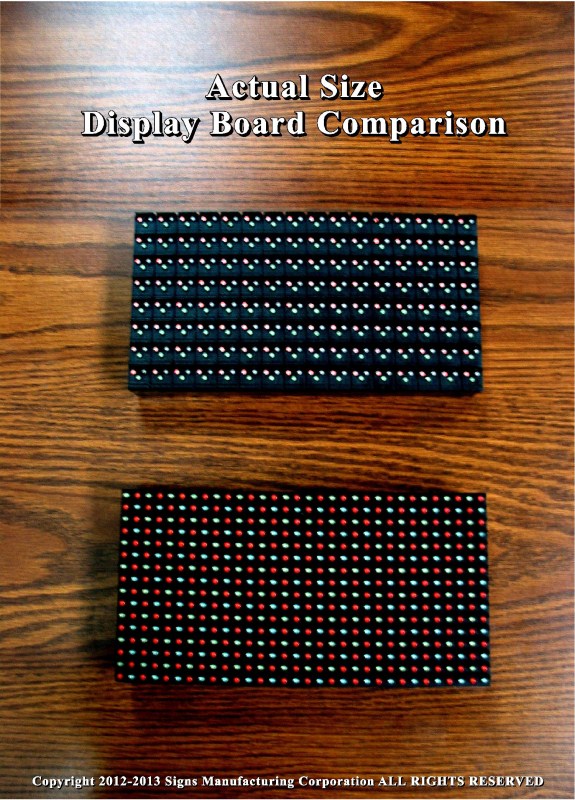
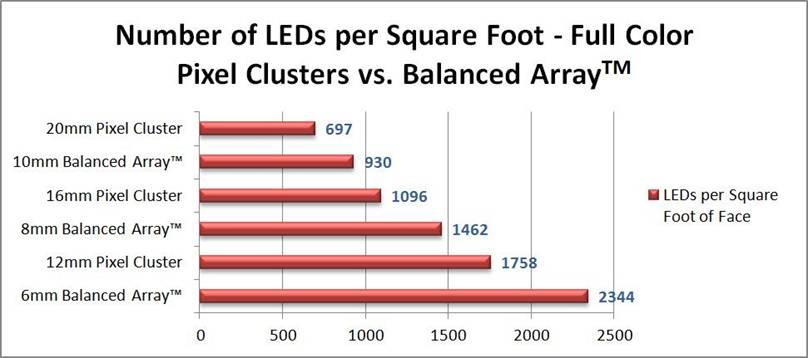
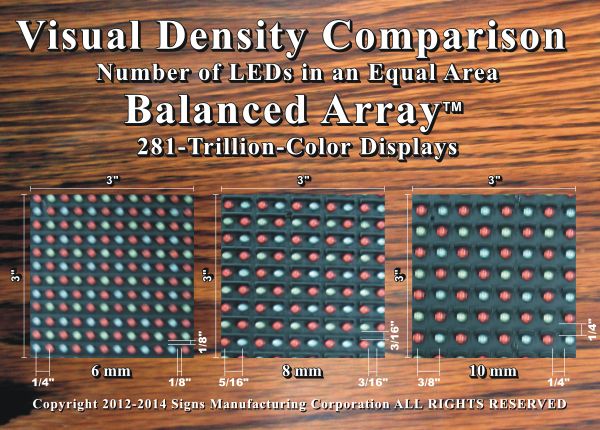
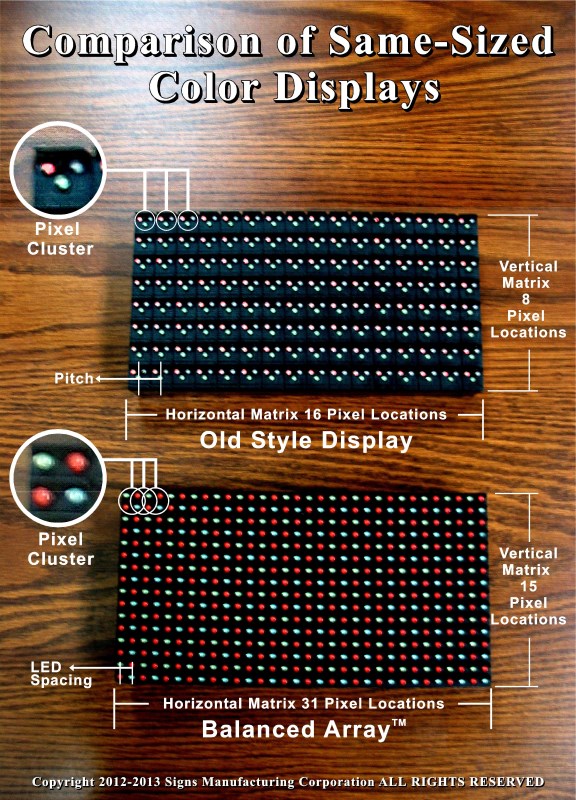
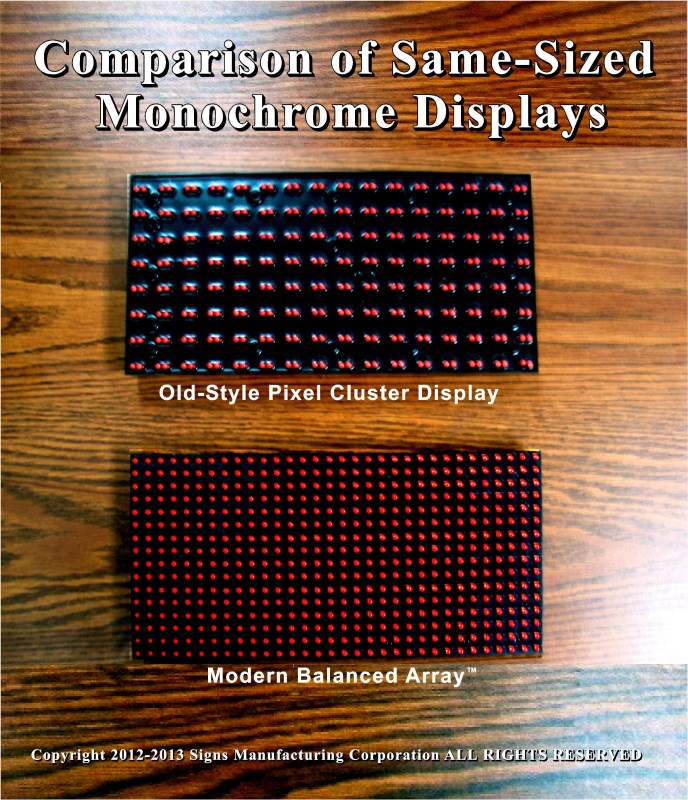
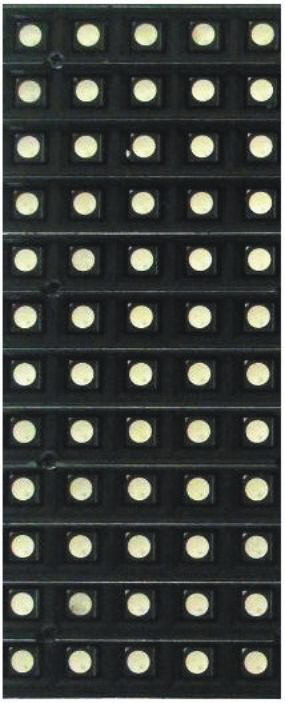 Grouping many SMD LEDs very closely together eliminates the “great divide” and produces a “dynamite” display; some very expensive indoor displays are manufactured this way, but the cost of these “dynamite” indoor displays is as much as 15 times the current pricing of our Balanced Array™ because of the extraordinary numbers of LEDs required.
Grouping many SMD LEDs very closely together eliminates the “great divide” and produces a “dynamite” display; some very expensive indoor displays are manufactured this way, but the cost of these “dynamite” indoor displays is as much as 15 times the current pricing of our Balanced Array™ because of the extraordinary numbers of LEDs required.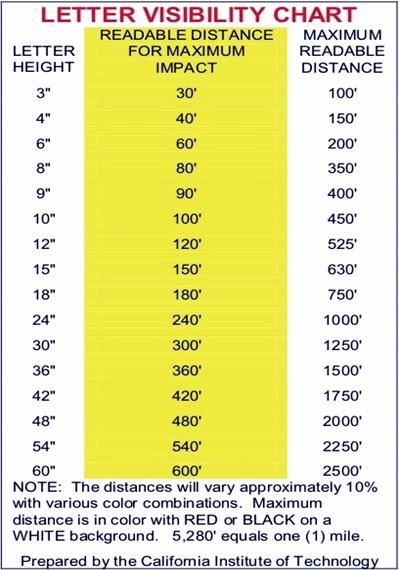


 Because of this, we created our open-architecture programming software designed to use PowerPoint® to create your animation and messaging; or CorelDRAW®, or Photoshop®, or any graphics software you are familiar with.
Because of this, we created our open-architecture programming software designed to use PowerPoint® to create your animation and messaging; or CorelDRAW®, or Photoshop®, or any graphics software you are familiar with.










 FOR ORDERING OR ASSISTANCE CALL:
FOR ORDERING OR ASSISTANCE CALL: